Windows系统
Windows 运维终端推荐环境如下:
推荐操作系统: Winodws7、Winodws10、Windows Server 2008 R2、Windows Server 2012、Windows Server 2016
推荐浏览器: IE 浏览器(IE9-IE11)、谷歌浏览器(52 及以上版本)、火狐浏览器(56 及以上版本)
用户同时需要根据本地运维需求安装运维工具。运维工具推荐版本信息如下:
| 工具名称 | 推荐版本 | |
|---|---|---|
| 运维工具 | mstsc | 系统自带 |
| Putty | 0.7.0 | |
| SecureCRT | 8.1.3 | |
| Xshell | 6.0086 | |
| SSH Secure Shell Client | 3.2.9 | |
| WinSCP | 5.13.2 | |
| FFFTP | 3.3 | |
| FlashFXP | 5.4.0 | |
| FileZilla | 3.33.0 | |
| SQLPlus | 11.2.0.1.0 | |
| PL/SQL Developer | 8.0.4.1514 | |
| Toad for Oracle | 11.6 | |
| Quest Central for DB2 | 5.0.2.4 | |
| DB2 Command line | 9.7.0 | |
| DBVisualizer | 10.0.12 | |
| pgAdmin III | 1.18.1 | |
| MySQL Command line | 5.7.21 | |
| Navicat | 12.0.29 | |
| SQL Server Management Studio | 14.7 | |
| Teradata SQL Assistant | 14.10.0.2 | |
| SqlDbx Personal | 4.3 | |
| SqlDBx Professional | 3.29 |
MacOS 系统
MacOS 系统运维推荐终端环境如下:
推荐操作系统: 10.14、10.15、10.13.6、11.6.1、12.0.1
推荐浏览器 :Safari 浏览器(操作系统自带)。
用户在使用云堡垒机对资源进行运维之前,需安装基础控件、根据运维需求在本地安装所需运维工具,推荐工具版本如下:
| 工具名称 | 推荐版本 | |
|---|---|---|
| 本地运维工具 | Openssh | 系统自带 |
| SecureCRT | 8.3.3 | |
| FileZilla | 3.46.0 | |
| MSTSC | 10.2.0 | |
| SecureFX | 8.3.3 | |
| MYSQL | 11.6 | |
| dbvisualizer | 9.2.6 | |
| Navicat | 12.1.27 |


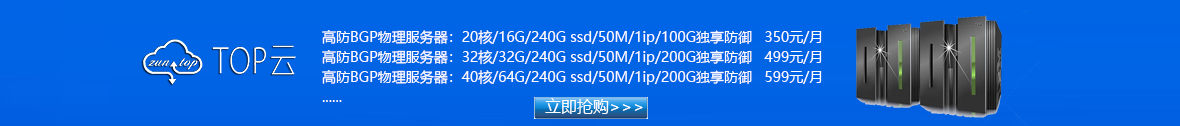

 工信部ICP备案号:湘ICP备2022009064号-1
工信部ICP备案号:湘ICP备2022009064号-1 湘公网安备 43019002001723号
湘公网安备 43019002001723号 统一社会信用代码:91430100MA7AWBEL41
统一社会信用代码:91430100MA7AWBEL41 《增值电信业务经营许可证》B1-20160477
《增值电信业务经营许可证》B1-20160477