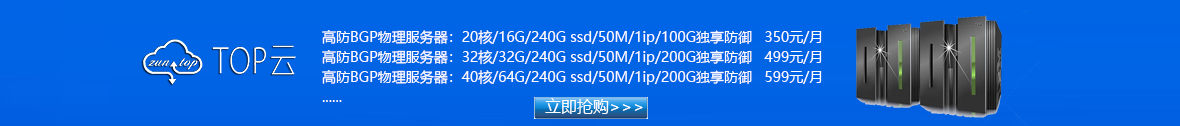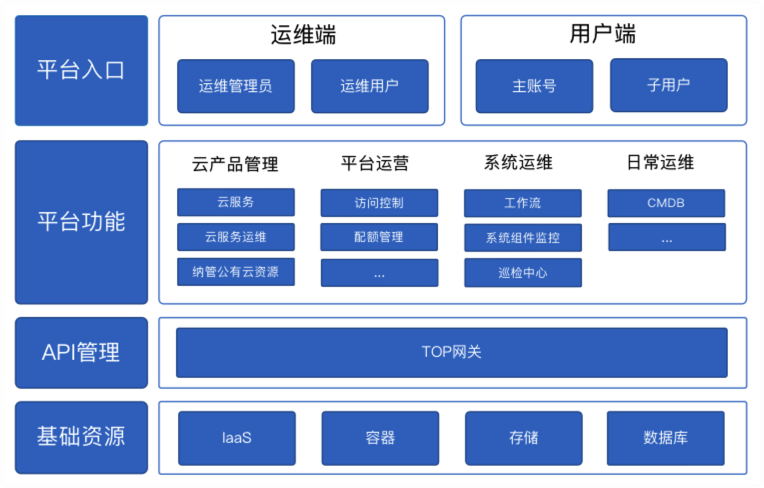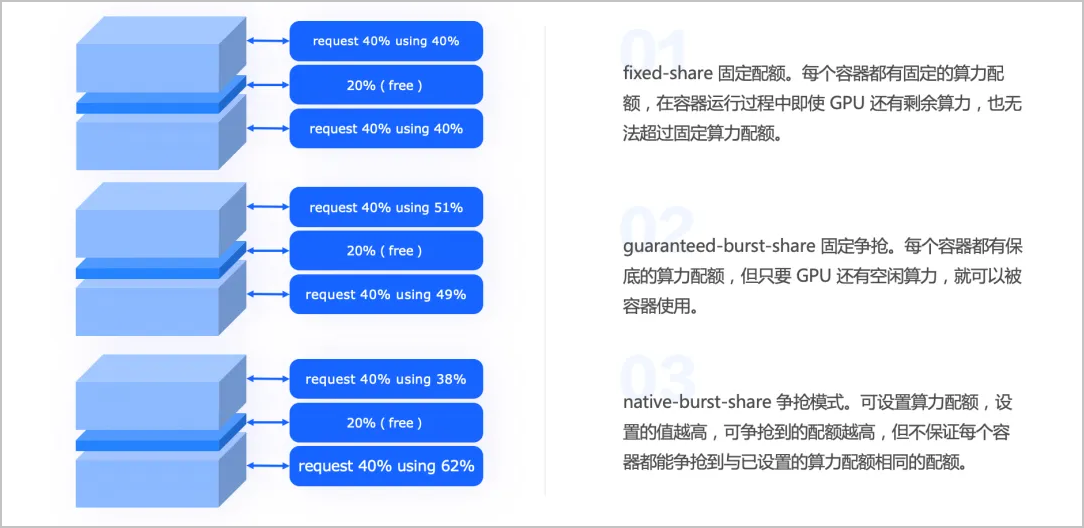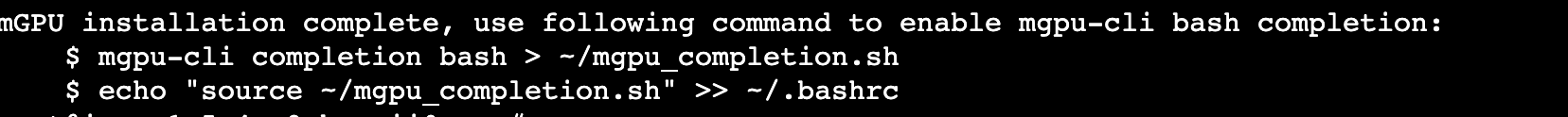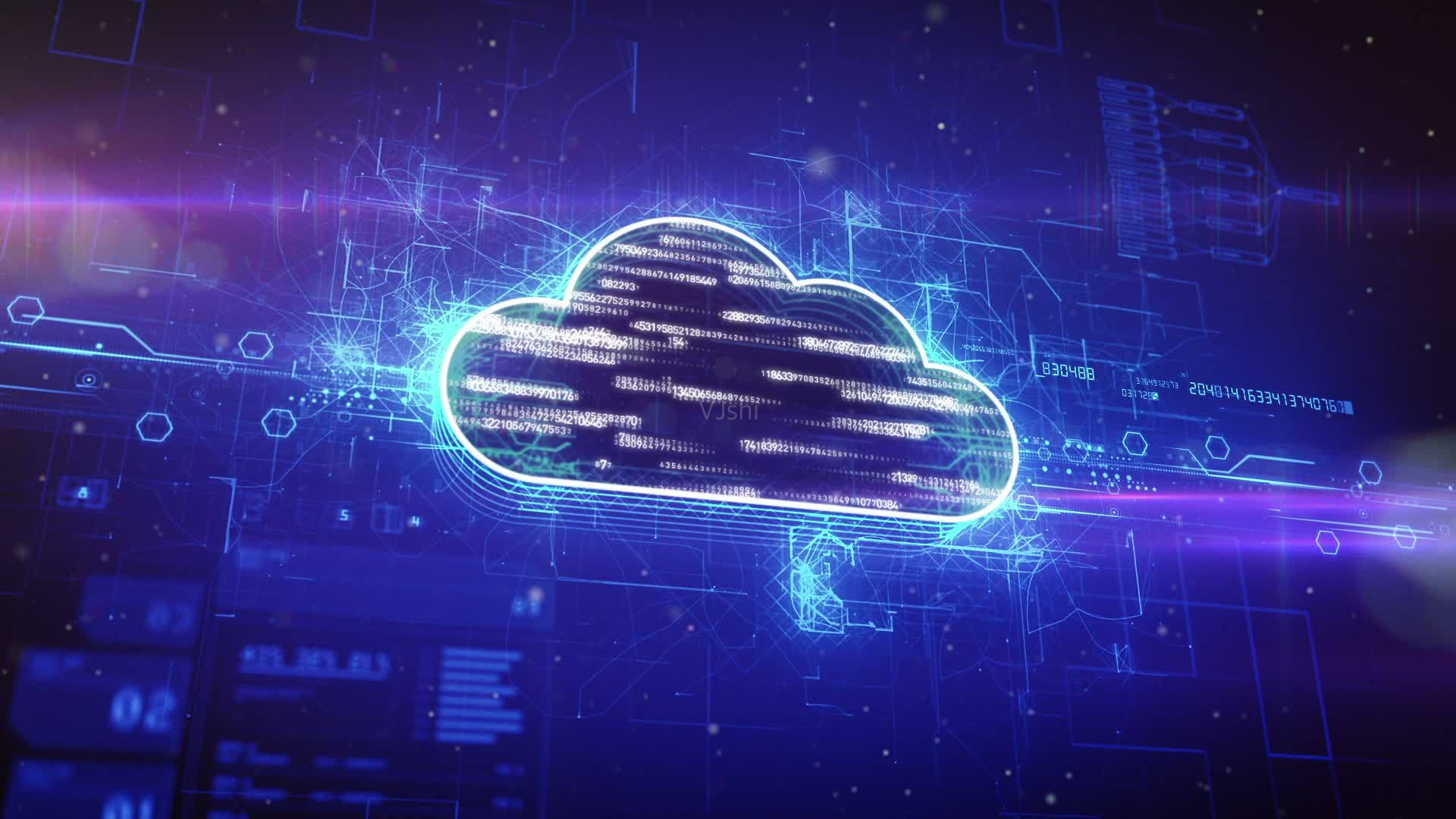👉点击这里申请火山引擎VIP帐号,立即体验火山引擎产品>>>
驱动说明
驱动类型 | 驱动介绍 | 收费情况 |
Tesla驱动 | 用于驱动物理GPU卡,即调用GPU云服务器上的GPU卡获得通用计算能力,适用于深度学习、推理、AI等场景。 您可以配合CUDA、cuDNN库更高效的使用GPU卡。 | 免费 |
GRID驱动 | 用于获得GPU卡的图形加速能力,适用于OpenGL等图形计算的场景。 | 需购买NVIDIA GRID License |
公共镜像安装Tesla驱动
方式一:常规版镜像--后台自动安装GPU驱动

如果您在GPU驱动未完成安装前停止或重启实例,导致安装中断,启动后的实例不带GPU驱动,且不再继续安装。
若您使用开启了“后台自动安装GPU驱动”的实例创建自定义镜像,则该镜像中包含GPU驱动、CUDA和cuDNN库。
为自动安装了GPU驱动的实例更换操作系统时,若您开启“后台自动安装GPU驱动”,系统将会重新安装GPU驱动。
若默认的驱动版本无法再满足您的业务需求,您可以卸载NVIDIA驱动后,手动安装GPU驱动和安装CUDA工具包。
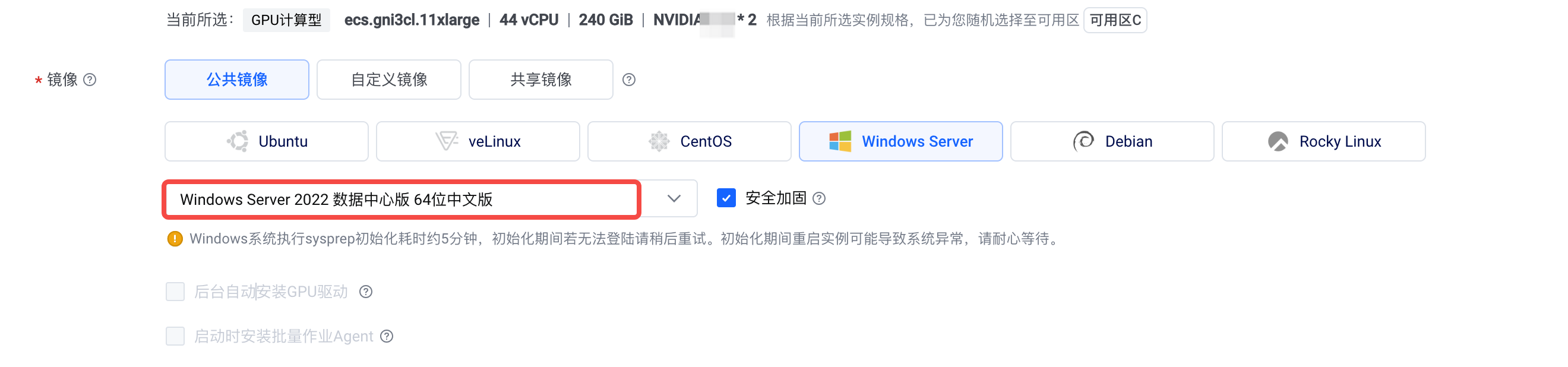
GPU驱动 | CUDA版本 | cuDNN版本 | 支持的公共镜像 | 支持的GPU实例规格族 | 是否已安装Fabric Manager |
535.129.03 | 12.2.2 | 8.9.7.29 |
|
| 是 |
535.129.03 | 12.1.0 | 8.9.7.29 |
|
| 是 |
535.129.03 | 11.8.0 | 8.9.7.29 | Ubuntu 18.04 |
| 是 |
470.161.03 | 11.4.1/11.4.0 | 8.7.0.84 |
说明 除Ubuntu 22.04配套的CUDA版本为11.4.1之外,其余镜像均为11.4.0。 |
| 是 |
470.129.06 | 11.4.1/11.4.0 | 8.7.0.84 |
说明 除Ubuntu 22.04配套的CUDA版本为11.4.1之外,其余镜像均为11.4.0。 |
| 是 |
方式二:GPU版镜像--已预装GPU驱动
Linux镜像
公共镜像名称 | 适用规格族 | GPU驱动版本(默认安装) | 适配CUDA版本(自行安装) | 是否已安装Fabric Manager |
CentOS 8.3 with GPU Driver 535.161.08 and doca 64 bit |
| Tesla 535.161.08 | 12.2 | 是 |
CentOS 7.8 with GPU Driver 535.129.03 and mlx 5.8-3 64位 |
| Tesla 535.129.03 | 12.2 | 是 |
CentOS 7.8 with GPU Driver 470.161.03 64位 |
| Tesla 470.161.03 | 11.4 | 是 |
CentOS 7.8 with GPU Driver 470.129.06 64位 |
| Tesla 470.129.06 | 11.4 | 是 |
Ubuntu 22.04 with GPU Driver 535.161.08 and doca 64 bit |
| Tesla 535.161.08 | 12.2 | 是 |
Ubuntu 20.04 with GPU Driver 535.161.08 and doca 64 bit |
| Tesla 535.161.08 | 12.2 | 是 |
Ubuntu 20.04 with GPU Driver 535.129.03 and mlx 5.8-3 64位 |
| Tesla 535.129.03 | 12.2 | 是 |
Ubuntu 20.04 with GPU Driver 470.161.03 64位 |
| Tesla 470.161.03 | 11.4 | 是 |
Ubuntu 20.04 with GPU Driver 470.129.06 64位 |
| Tesla 470.129.06 | 11.4 | 是 |
Ubuntu 18.04 with GPU Driver 470.161.03 64位 |
| Tesla 470.161.03 | 11.4 | 是 |
Ubuntu 18.04 with GPU Driver 470.129.06 64位 |
| Tesla 470.129.06 | 11.4 | 是 |
Debian 10 with GPU Driver 535.129.03 and mlx 5.8-3 64位 |
| Tesla 535.129.03 | 12.2 | 是 |
Debian 10 with GPU Driver 470.161.03 64位 |
| Tesla 470.161.03 | 11.4 | 是 |
Debian 10 with GPU Driver 470.129.06 64位 |
| Tesla 470.129.06 | 11.4 | 是 |
Rocky Linux 8.8 with GPU Driver 535.161.08 and doca 64 bit |
| Tesla 535.161.08 | 12.2 | 是 |
veLinux镜像
GPU版veLinux公共镜像中默认已安装GPU驱动,CUDA则需要您在创建实例后登录实例内部自行安装,请参考安装CUDA工具包。
若默认提供的驱动版本无法满足您的业务需求,您可以卸载NVIDIA驱动后,重新安装GPU驱动。
公共镜像名称 | 适用规格族 | GPU驱动版本(默认安装) | 适配CUDA版本(自行安装) | 是否已安装Fabric Manager |
veLinux 1.0 CentOS兼容版 with GPU Driver 535.129.03 and mlx 5.8-3 64位 |
| Tesla 535.129.03 | 12.2 | 是 |
veLinux 1.0 CentOS兼容版 with GPU Driver 470.161.03 64位 |
| Tesla 470.161.03 | 11.4 | 是 |
veLinux 1.0 CentOS兼容版 with GPU Driver 470.129.06 64位 |
| Tesla 470.129.06 | 11.4 | 是 |
veLinux 1.0 with GPU Driver 535.129.03 and mlx 5.8-3 64位 |
| Tesla 535.129.03 | 12.2 | 是 |
veLinux 1.0 with GPU Driver 535.161.08 and doca 64 bit |
| Tesla 535.161.08 | 12.2 | 是 |
velinux 1.0 with GPU Driver 470.161.03 64位 |
| Tesla 470.161.03 | 11.4 | 是 |
velinux 1.0 with GPU Driver 470.129.06 64位 |
| Tesla 470.129.06 | 11.4 | 是 |
Windows镜像
为您提供的Windows Server公共镜像中默认已安装GPU驱动和CUDA工具包。
若默认提供的驱动版本无法满足您的业务需求,您可以卸载NVIDIA驱动后,重新安装GPU驱动和安装CUDA工具包。
公共镜像名称 | 适用规格族 | GPU驱动版本(默认安装) | CUDA版本(默认安装) |
Windows Server 2019 数据中心版 64位中文版(GPU) | GPU计算型 | Tesla 470.129.06 | 11.2 |
Windows Server 2016 数据中心版 64位中文版(GPU) | GPU计算型 | Tesla 470.129.06 | 11.2 |
公共镜像名称 | 适用规格族 | GRID驱动版本(默认安装) |
Ubuntu 20.04 with GRID 13.1 | GPU渲染型 | 13.1 |
veLinux 1.0 with GRID 13.1 | GPU渲染型 | 13.1 |
Windows Server 2022 数据中心版 with GRID 13.1 | GPU渲染型 | 13.1 |
Windows Server 2019 数据中心版 with GRID 13.1 | GPU渲染型 | 13.1 |
Windows Server 2016 数据中心版 with GRID 13.1 | GPU渲染型 | 13.1 |
Tesla驱动:安装GPU驱动、安装CUDA工具包、安装NVIDIA-Fabric Manager软件包
GRID驱动:安装NVIDIA GRID驱动
如何升级NVIDIA Tesla驱动?
如何升级NVIDIA GRID驱动?